Freeware=Crapware – Beware?????
Free ware beware is the usual rule when it comes to downloading Software’s, but not all freeware are loaded with viruses or other crapware [a few come with additional toolbars etc etc but they can be avoided by keeping an OPEN eye during their installation]. Well! After all it all depends on the freeware you are downloading and the source.
This is NOT Listo Ultimato[Ultimate List]… but just a few apps that I CAN’T live without….
First things first… LINUX, Give it a try. The best thing about linux is its free but the learning curve is steeeeeeep. The advantages what I felt were easy updates, thorough customizability, expert help [just a few clicks away] and Elite looks. It ain that difficult, just download any distro’s LIVE ISO image, and check it WITHOUT changing or altering your existing windows installation. SURPRISED… that’s the power of Linux LIVE distro’s. Why not give it a try. Doesn’t cost you ANYTHING.
For more details on Linux distro’s go to www.distrowatch.com
For WINDOWS, the top pick for windows is CCleaner [CrapCleaner]. It is an app for deleting temp and unwanted files from your system SAFELY and it also has a REGISTRY CLEANER so it keeps your system running at top notch speed. It adds a context menu to your recycle bin so no desktop icon crap and no foraging for it in your start menu.
Next in line is AUSLOGIC Diskdefrag utility which does the job of defragmenting your hard disk faster and more efficient than the built in utility that Windows offers.
OK! So now that you have cleaned the crap outta your system and defragmented your hard drive, let’s get Your PC a little more secure. Am sure you are running some kinda antivirus,[free AV alternatives include AVG, Avira, AVAST etc] but what about other threats….???? spyware, adware, malware etc etc.. spybot search & destroy, lavasoft’s ad-aware and wwdc[windows worms door cleaner] are the few tools that should be in your arsenal. Whatever tools you use better browsing habits and a properly patched and up-to-date system is an absolute requirement.
Now on the Entertainment front, there are plenty of media players around, but the ones I prefer are for video is GOM player and for audio its winamp or foobar, Media Center’s like XBMC, J.River Media Center and built in MC in Windows XP-MCE, Windows Vista and later do the job for me in my PC’s. For a bigger list of media centers OS-wise go here
Gom player is a highly customizable player and the features I love are the full screen stretched feature which can be activated by pressing ctrl+enter, subtitle explorer [alt+E] and tons of other powerful features accessible by right clicking.
WINAMP doesn’t need an explanation i guess, a highly configurable, skin-able and an awesome player.
FOOBAR is another well known audio organizer and player thoroughly customizable with lot of plugin’s & components.
WINZIP or WINRAR are the big guys when it comes to compression… but the best and cool alternative player is 7-zip…its smaller, better and a must have utility for all.
When it comes to IMAGE EDITING the first application that comes to our mind is PHOTOSHOP but it comes with a hefty price tag, THE best alternative that comes almost as closest to photoshop feature-wise but FREE of cost is GIMP. IRFANVIEW is also a very nice utility for day to day image editing and re-touching.
OTHER MUST HAVE ALTERNATIVES..
WMP/itunes = Songbird
Internet Explorer = Mozilla Firefox or Google Chrome
Instant Messengers = Trillian or Pidgin
CD Burning = CdBurnerXP
PDF files = Foxit reader
This list can go on and on… The best place to check for OPENSOURCE alternatives to commercial software is www.osalt.com
Which open source utilities you use….?
About this entry
You’re currently reading “Freeware=Crapware – Beware?????,” an entry on /var/logs
- Published:
- November 5, 2009 / 23:37
- Category:
- Computers
- Tags:
- 7-zip, alternatives, ccleaner, crap, crapware, defrag, freeware, gimp, gom player, image editor, Linux, media center, open source, OSS, registry cleaner, security
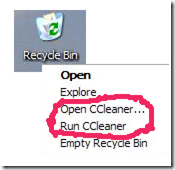


No comments yet
Jump to comment form | comment rss [?] | trackback uri [?]